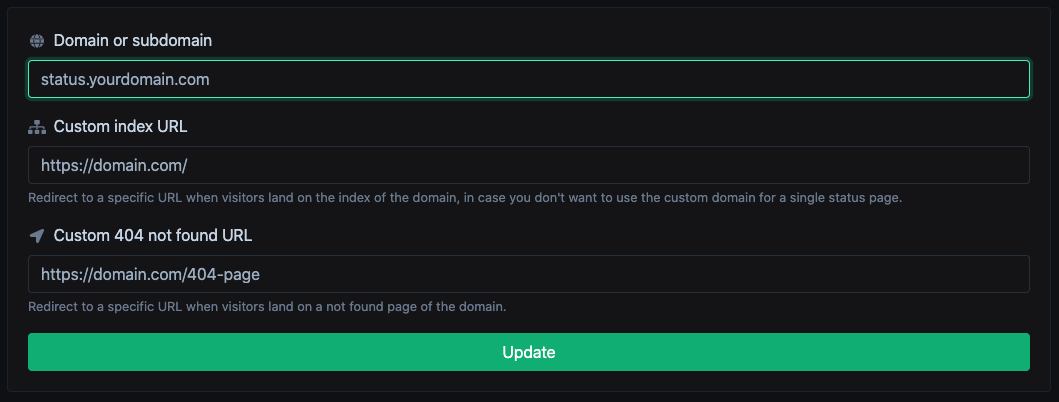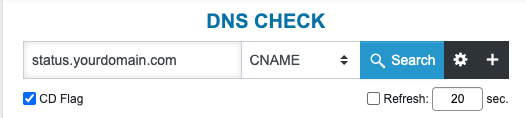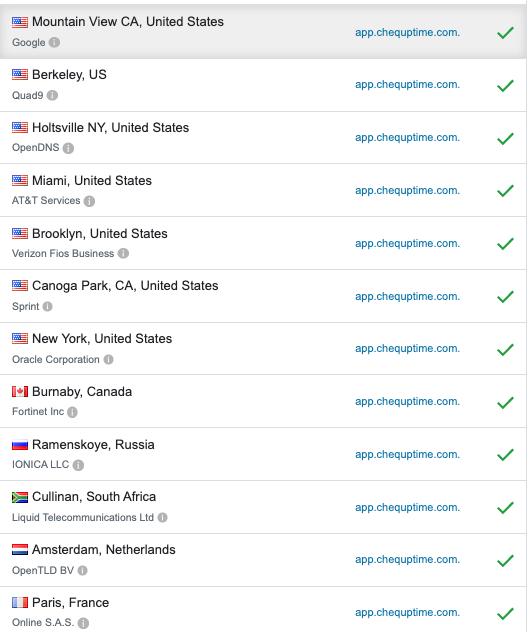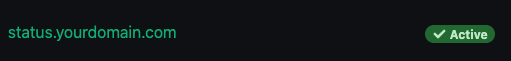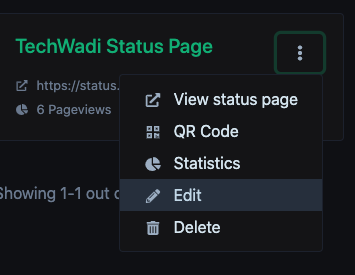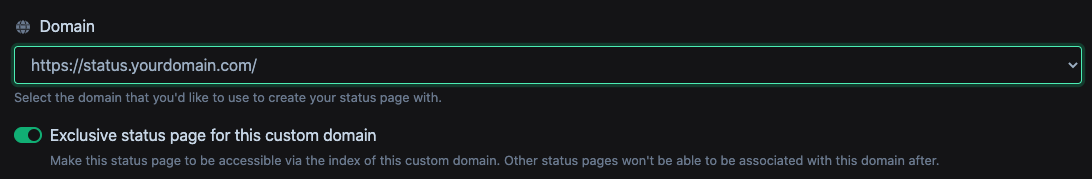Connect your Custom Domain
Adding a custom domain allows you to host your status page on your own domain.
Step 1: Set up your "Custom domain" in CheqUptime
Input:
- status.yourdomain.com – in the first field
- Leave the second and third fields empty
- Click update
Note: Don't worry that your domain name is "Disabled" – our team will activate it within 24hrs.
Step 2: Update your DNS Records
Next, Add a CNAME record pointing to app.chequptime.com (recommended)
- Type: CNAME
- Host: Status (or the word you're using for the subdomain e.g "uptime")
- Value: app.chequptime.com
You can check if your DNS update has come into effect via https://dnschecker.org
Step 3: Wait until you're custom domain is activated by our team (Within 24hrs)
Step 4: Once it is, add it to your status page
Edit your status page if you already created one
- Change Domain to your custom domain
- Turn on "Exclusive status page for this custom domain"