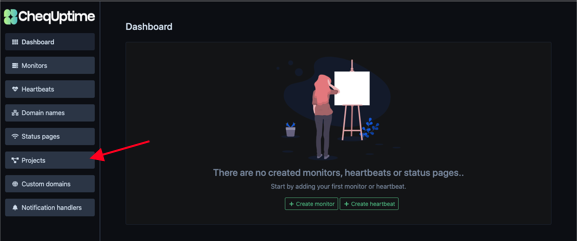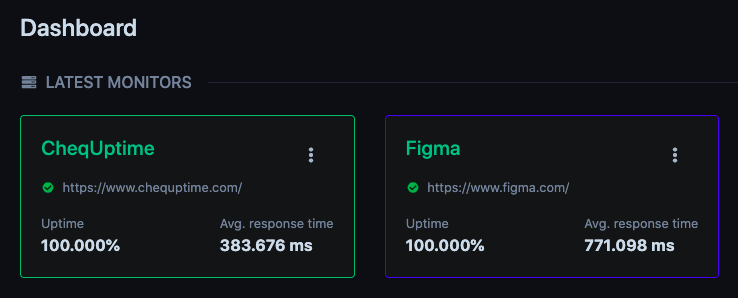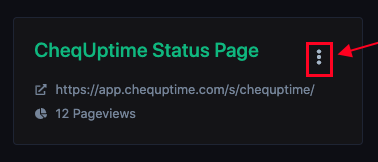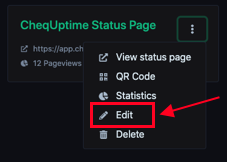Create Multiple Projects
Creating projects will help you organize your monitors, heartbeats and status pages per client
Step 1: Head to "Projects" from the left menu
Step 2: Click on "+Create project" in the top right corner
Step 3: Setup your Projects
- Give it a name that would be easy to classify (E.g Client name)
- Colour – this will help you as all the projects' monitors and status pages will have a border with that color
Step 4 : Assign your monitors and status pages to their relevant projects
If you already created monitors & status pages, you can assign these to a project from advanced settings of the monitor/status page.
Access advanced setting from the edit page of the monitor/status page
You're all set 🎉
Share your Status page on Twitter and tag us @CheqUptime and we'll retweet!