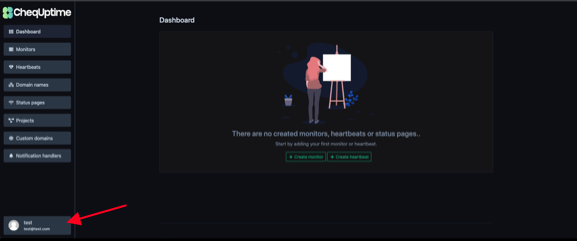Invite your Team Members
Inviting your team members allows you to:
✓ Have multiple individuals under your account
✓ Delegate work and monitoring to different team members
✓ Control access for each team member: View, create, update, delete
Step 1: Click on your account name in the bottom left corner of your dashboard
Step 2: Choose "Teams system" from the pop-up menu
Step 3: Choose "My teams"
Step 4: Click "+Create team" from the top right corner
- Give your team a name you can recognize
- Team Plan – can only create 1 Team
- Agency Plan – can create multiple Teams
Step 5: Add Team member
The invited user will not have access to any account related pages, such as the account settings, payments, logs...etc.
Step 6: Team member will receive an email invitation
- Sender: CheqUptime Team <[email protected]>
- Have them check their promotions tab + spam folder if they don't see the email
You're all set 🎉
Share your Status page on Twitter and tag us @CheqUptime and we'll retweet!